vultr安装kali linux 折腾手记
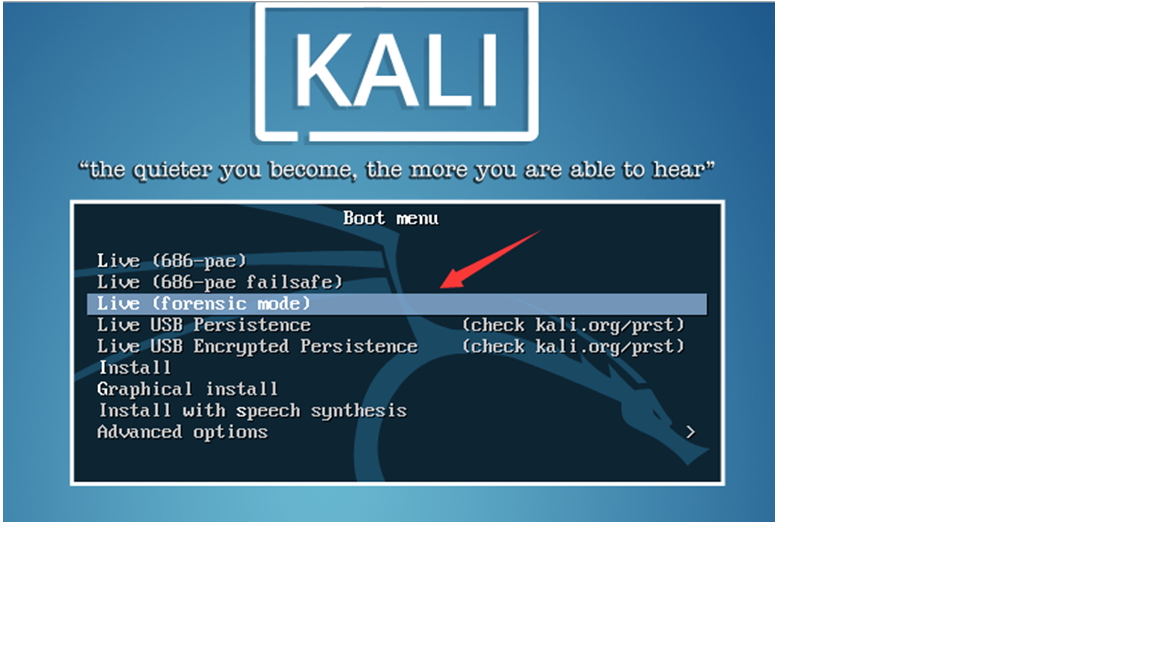
打算在vultr上安装kali linux 2017.1 64位,可是安装完重启后kali又进入了安装界面,后来查到网上说系统安装到“finish the installation”这步时,移除ISO文件,避免再次从光盘启动,可是移除ISO重启后一直卡在启动界面,黑屏并提示“booting from disk”,重新安装多少次都无效。 一度怀疑kali 没有成功安装grub。搜索发现 How to set NOMODESET and other kernel boot options in grub2 提到最新的linux把视频模式集成到了内核中,但是一些视频卡有问题会导致黑屏,解决方式就是添加nomodeset参数让内核不去加载视频驱动而是使用bios模式直到X驱动加载完,也提到可以启动时按“e”来编辑grub配置。 The newest kernels have moved the video mode setting into the kernel. So all the programming of the hardware specific clock rates and registers on the video card happen in the kernel rather than in the X driver when the X server starts.. This makes it possible to have high resolution nice looking splash (boot) screens and flicker free transitions from boot splash to login screen. Unfortunately, on some cards this doesnt work properly and you end up with a black screen. Adding the nomodeset parameter instructs the kernel to not load video drivers and use BIOS modes instead until X is loaded. 可是不知道是不是我的姿势不对,我按“